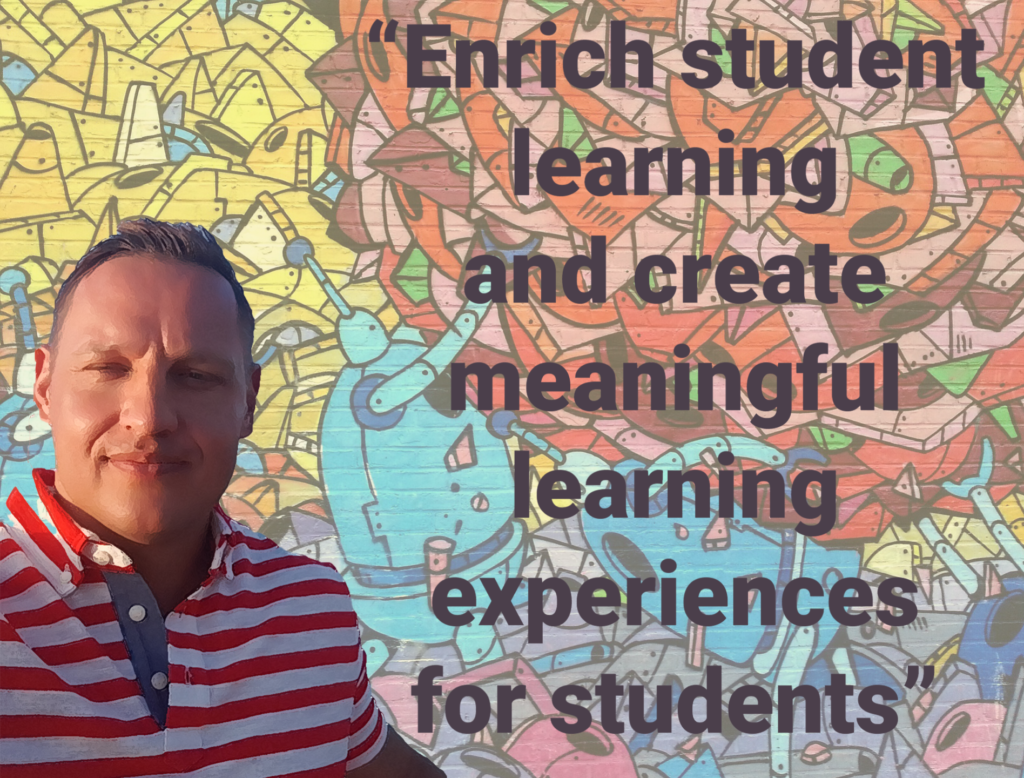Adobe Creative Educator
I started the Adobe Level 1 creator course with the ambition to try out the student projects and I am glad I did as it was an immensely enjoyable experience. Not only was I able to refresh my design skills and know-how with some Adobe products, but I also had the time to reflect on the simplicity of these projects that ignited my creativity again from my youth. Therefore, my first Adobe post was based on my Wonder Years to tell a story from those sweet moments as a child. This post can be found here and hopefully, it shows a passionate technology and gaming enthusiast that loved spending Christmas with his family.
The next project was based on developing the skill of learning from your mistakes which is an essential life skill and an essential framework for learning complex creative technology tools. This activity allows you to connect, learn and reflect on mistakes as opportunities and experience learning a new tool in the process. The product used for this is a webpage that is published here and used on my personal website about Reflecting on Mistakes. The next project is useful for an impactful way to state something important. The task is on ‘how to foster a creative learning culture’ which has an intriguing video produced by Adobe. In this video, you will hear educators discuss how they foster their own creative learning spaces and gain insights into how to build your own creative learning culture. The activity will help students to learn how to create an environment in which learners feel comfortable to ask questions, explore their ideas, take risks and engage with each other to create collaboratively. My quote is based on Thomas Edison who sparks attention to do things better and I used the techniques in the activity to produce a bold statement with my own face as the background that can be found here.
The next activity was a question I always had about creativity in how can you assess creativity? Hearing these educators in this video made me realise that the creative process is more important than the product itself. We are all too quick as educators to judge and assessment the final piece when in fact, we can gain more insight and student progress when we carry out formative assessment throughout the creative activity. The video discusses how to embrace the use of assessment and feedback to allow for further creative development. I tried out this method by creating one of my SMART goal targets’s this year that can be found here. The lesson brings out creative behaviour from a personal perspective I am fighting with. I can see how experienced educators assess creativity which historically is a very difficult thing to do!
Finally, the moment to complete my first Creative educator assignment overview was by choosing ‘What is your goal as a creative educator?’. It was a tough call to go with my favourite Adobe package but in the end, I opted to use Adobe Photoshop and imported this into Adobe Spark to add in the text that I found easier to manipulate to get the text just right. I had to use Adobe Stock to import the Robot font which was what I initially used in Photoshop that required importing into Spark. Anyway, I hope you can enjoy the result below (posted).
#AdobeEduCreative